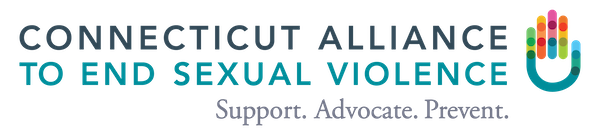Your Online Footprint
Victims and survivors of sexual violence are often concerned about maintaining their privacy concerning the assault or abuse. It’s important to realize that there are hundreds of ways that computers, smartphones and other devices can undermine your privacy. Everything you do on the internet can be tracked and recorded.
For every page you visit on the web, your browser stores a variety of information that may be viewed by anyone with access to your computer. If someone knows how to access these saved history files, called cache, they may be able to see information you have viewed recently on the internet. While it is not possible to delete or remove all computer “footprints,” you can erase many of these files if you are concerned that someone else using your computer may learn what sites you have visited on the internet.
Helpful Tech Tips
If you think someone may be monitoring your internet activity, consider using a different computer: one at your local library, at a friend’s house, or at work. Don’t forget to empty the Recycle Bin of your computer before shutting it down. The Recycle Bin holds all deleted files until it is manually emptied. Use a web-based email service like Yahoo or Gmail that you can access from anywhere. These systems are more strictly regulated and therefore may be safer than personal services like Outlook or AOL. Remember that email is not a confidential means of communication. Review and delete emails as necessary in all folders: Inbox, Drafts, Sent, Deleted, Spam, Archived, etc.
Cell phones and cordless phones can be intercepted, allowing someone to overhear your conversation. Consider buying access to a Virtual Private Network. A VPN encrypts the data you send through the internet, making it more difficult for attackers to decipher your messages. Take a look at the Privacy Settings on your apps and social media accounts, and configure them as necessary. Change your passwords often and do not store them on your computer. Choose passwords that are not easy to guess, such as a combination of letters and numbers. Never use identifying information as your password: your mother’s maiden name, children’s names, your birthday, or the last four digits of your social security number. Keep all personal files on a separate disk and set options to require a password to access each folder or file.
Review all the apps installed on your smartphone and tablet. If any apps look suspicious, read up about them online and determine if you should remove them from your device. Some apps can be deceptive and pose as harmless games or widgets, but can actually be secretly monitoring your activity. When not in use, tape over any device that has a camera or microphone hole. Some devices, like laptops with built-in web cameras, can be hacked remotely to record audio or even video without your knowledge.
Be Internet Awesome
To make the most of the internet, kids need to be prepared to make smart decisions. Be Internet Awesome teaches kids the fundamentals of digital citizenship and safety so they can explore the online world with confidence. This website provides resources for kids, parents, and educators.